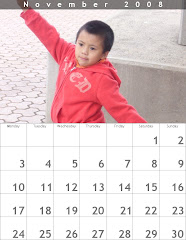Tuesday, September 23, 2008
Adult Learners' Week 2008
Liverpool City Library marked this year’s Adult Learners’ Week with five activities spread out over three weeks.
The first event was Dollars & Cents: Financial Literacy for Adult Learners, which was held on Tuesday, 2 September. This was an information session on managing money, debt, savings and goals. Presenters were solicitors Nicole Scott and Lisa Lu from the National Assessment & Action Group, Australian Securities and Investments Commission (ASIC). Ann Bounds, ASIC's Senior Adviser, Consumers and Retail Investors - Financial Literacy, put me on to Nicole and Lisa. If anyone wishes to have Financial Literacy sessions conducted in their own libraries, feel free to contact Ann on 02 6250 3840 or email her at ann.bounds@asic.gov.au.
The second event, Waste not, Want not: an information session on sustainable environment, took place on Wednesday, 3 September. Presenters were Liverpool Council’s own Waste Project Officers, Valerie Lebon and Yara Mrad who brought along lots of sample recyclable materials plus a worm farm and showbags of handouts and fluorescent light bulbs. This was a very good follow-up to the first session which dealt with money-saving tips. This time the focus was on environment-saving tips.
The third and fourth events, Line Dancing (Tuesday, 9 September) and Creative Card Making (Wednesday, 10 September) were limited to 15 participants only. However, 16 people showed up for the Line Dancing session and 20 people joined the Creative Card Making workshop. Volunteer Tutor Choon Smith showed the participants the line dancing steps to the tune of “Achy Breaky Heart”, while Liverpool Library’s IT Officer Kellie Husband introduced the participants to the art of card making. Both sessions were very much enjoyed by the participants, with everyone wishing for more sessions!
The fifth and last event was Liverpool Council’s Discovery Tour. Thirteen students from the Library’s English Language Conversation Beginners’ Class went on a bus trip which started at the Council Chambers. Council staff representing the Civic Office, the Sustainable Environment and Recreation and Open Space Departments, spoke briefly about their programs and services. From the Council Chambers, the students proceeded to Collingwood House. Bev Barfield, secretary of Friends of Collingwood House, gave a brief history and tour of the house. The Discovery Tour ended at Chipping Norton Lakes where the participants enjoyed the scenery and their packed lunches.
Liverpool Library would like to thank the State Library for the grant money of $500.00 which enabled us to provide the above activities to our adult learners.
The first event was Dollars & Cents: Financial Literacy for Adult Learners, which was held on Tuesday, 2 September. This was an information session on managing money, debt, savings and goals. Presenters were solicitors Nicole Scott and Lisa Lu from the National Assessment & Action Group, Australian Securities and Investments Commission (ASIC). Ann Bounds, ASIC's Senior Adviser, Consumers and Retail Investors - Financial Literacy, put me on to Nicole and Lisa. If anyone wishes to have Financial Literacy sessions conducted in their own libraries, feel free to contact Ann on 02 6250 3840 or email her at ann.bounds@asic.gov.au.
The second event, Waste not, Want not: an information session on sustainable environment, took place on Wednesday, 3 September. Presenters were Liverpool Council’s own Waste Project Officers, Valerie Lebon and Yara Mrad who brought along lots of sample recyclable materials plus a worm farm and showbags of handouts and fluorescent light bulbs. This was a very good follow-up to the first session which dealt with money-saving tips. This time the focus was on environment-saving tips.
The third and fourth events, Line Dancing (Tuesday, 9 September) and Creative Card Making (Wednesday, 10 September) were limited to 15 participants only. However, 16 people showed up for the Line Dancing session and 20 people joined the Creative Card Making workshop. Volunteer Tutor Choon Smith showed the participants the line dancing steps to the tune of “Achy Breaky Heart”, while Liverpool Library’s IT Officer Kellie Husband introduced the participants to the art of card making. Both sessions were very much enjoyed by the participants, with everyone wishing for more sessions!
The fifth and last event was Liverpool Council’s Discovery Tour. Thirteen students from the Library’s English Language Conversation Beginners’ Class went on a bus trip which started at the Council Chambers. Council staff representing the Civic Office, the Sustainable Environment and Recreation and Open Space Departments, spoke briefly about their programs and services. From the Council Chambers, the students proceeded to Collingwood House. Bev Barfield, secretary of Friends of Collingwood House, gave a brief history and tour of the house. The Discovery Tour ended at Chipping Norton Lakes where the participants enjoyed the scenery and their packed lunches.
Liverpool Library would like to thank the State Library for the grant money of $500.00 which enabled us to provide the above activities to our adult learners.
Monday, June 30, 2008
UWS Child Care Facilities
UWS College, Liverpool is a wholly owned entity of the University of Western Sydney. It has been providing English language classes and support for newly arrived migrants and refugees since 1998.
The College has been offering free, on-site childcare for its students from the beginning but can only do so for a limited number of children. Due to the increasing demand for such service, UWS College built a new and improved childcare centre. The new centre is run by KU Children's Services and can care for up to 35 babies and toddlers.
The UWS College Childcare Service was officially opened on Thursday, 17 April 2008 by the Hon Laurie Ferguson, MP, Parliamentary Secretary for Multicultural Affairs and Settlement Services. The Centre is very colourful, has plenty of educational toys, games and books. So it's a win-win situation for those migrants and refugees who attend English classes because their own children get to learn, too.
The College has been offering free, on-site childcare for its students from the beginning but can only do so for a limited number of children. Due to the increasing demand for such service, UWS College built a new and improved childcare centre. The new centre is run by KU Children's Services and can care for up to 35 babies and toddlers.
The UWS College Childcare Service was officially opened on Thursday, 17 April 2008 by the Hon Laurie Ferguson, MP, Parliamentary Secretary for Multicultural Affairs and Settlement Services. The Centre is very colourful, has plenty of educational toys, games and books. So it's a win-win situation for those migrants and refugees who attend English classes because their own children get to learn, too.
Labels:
KU Children's Services,
Laurie Ferguson,
UWS College
Thursday, May 15, 2008
Arabic Employment Forum
On 17 April, 2008, Sydney Employment Development Service, in partnership with the Disability Employment Network and supported by Liverpool City Library, held an information session on on "Improving the Capacity of Arabic Small Business Owners to Host Employees with Disabilities”.
The forum focused on employers from Arabic speaking background with an aim to increase the participation of people with a disability within their businesses.
This project was supported by the Australian Government's Employer Demand Demonstration Project Fun
The topics (and speakers) included:
Aims of the forum, benefits and responsibilities for employers and employees (Eehab To'mah); Benefits of work subsidies, supported wage and special wage permits (Eduardo Luis); Workplace modifications and Occupational Health & Safety (Lara Oram, OT); and Apprenticeships - CVGT (Abraham Ghossain, AC).
This project is a fine example of how different organisations can work together side by side to increase awareness of people with a disability at the work place.
The forum focused on employers from Arabic speaking background with an aim to increase the participation of people with a disability within their businesses.
This project was supported by the Australian Government's Employer Demand Demonstration Project Fun
The topics (and speakers) included:
Aims of the forum, benefits and responsibilities for employers and employees (Eehab To'mah); Benefits of work subsidies, supported wage and special wage permits (Eduardo Luis); Workplace modifications and Occupational Health & Safety (Lara Oram, OT); and Apprenticeships - CVGT (Abraham Ghossain, AC).
This project is a fine example of how different organisations can work together side by side to increase awareness of people with a disability at the work place.
Tuesday, April 8, 2008
An Opportunity Arose
The weather forecast this week was rains, rains and more rains. I was a bit worried because today I was going to have the launch of my latest initiative, the Navigator Library Access Project, to mark the golden anniversary of NSW Seniors' Week.
The Navigator is a community based project aimed at increasing the quality of life and independence for people with Macular Degeneration. This project was organised in partnership with the Macular Degeneration Foundation (http://www.mdfoundation.com.au/) and funded by the Friends of Liverpool Library. The Navigator is a product of Audio-Read Pty, Limited (http://www.audio-read.com.au/ ).
And why was I worried? Considering that my target group for this event were all seniors, I thought that with the rains, they would rather stay home. It was raining cats and dogs when I came to work last Monday. And yesterday, Tuesday, was no different. It rained all day long! And so last night and early this morning, I prayed really hard that God would not let it rain today, at least not until 11:00 am when my audience would have arrived in the Library. And God heard my prayers! It was really a bright, sunny morning. And the rains did not come down until after 11:00 am!
The program of THE day included: the Traditional Welcome by Glennys Norton, Coordinator, Customer Services, followed by a warm welcome by our library manager, Paul Scully, and talks by Nerida Edwards, president of the Friends of Liverpool Library group, Tony Blackwood, Managing Director of Audio-Read, and Lyn Ifedioranma, Liverpool Council's community worker for the aged and disability services. Launching officer was Julie Heraghty, MDF Chief Executive Officer. In a separate blog, I will be downloading their speeches.
Julie gave me the biggest compliment during the social part of the program. She said that I should have been a wedding planner, seeing how organised and successful the day was.
Indeed, there was an opportunity for me to videotape the proceedings and upload this to You Tube, Google Video or podcast. That is, if only we have the right equipment to do so. However, I took photos with our digital camera and will upload this to Flickr, then to this weblog. And maybe later, make a CD or DVD of the occasion. We'll see...
The Navigator is a community based project aimed at increasing the quality of life and independence for people with Macular Degeneration. This project was organised in partnership with the Macular Degeneration Foundation (http://www.mdfoundation.com.au/) and funded by the Friends of Liverpool Library. The Navigator is a product of Audio-Read Pty, Limited (http://www.audio-read.com.au/ ).
And why was I worried? Considering that my target group for this event were all seniors, I thought that with the rains, they would rather stay home. It was raining cats and dogs when I came to work last Monday. And yesterday, Tuesday, was no different. It rained all day long! And so last night and early this morning, I prayed really hard that God would not let it rain today, at least not until 11:00 am when my audience would have arrived in the Library. And God heard my prayers! It was really a bright, sunny morning. And the rains did not come down until after 11:00 am!
The program of THE day included: the Traditional Welcome by Glennys Norton, Coordinator, Customer Services, followed by a warm welcome by our library manager, Paul Scully, and talks by Nerida Edwards, president of the Friends of Liverpool Library group, Tony Blackwood, Managing Director of Audio-Read, and Lyn Ifedioranma, Liverpool Council's community worker for the aged and disability services. Launching officer was Julie Heraghty, MDF Chief Executive Officer. In a separate blog, I will be downloading their speeches.
Julie gave me the biggest compliment during the social part of the program. She said that I should have been a wedding planner, seeing how organised and successful the day was.
Indeed, there was an opportunity for me to videotape the proceedings and upload this to You Tube, Google Video or podcast. That is, if only we have the right equipment to do so. However, I took photos with our digital camera and will upload this to Flickr, then to this weblog. And maybe later, make a CD or DVD of the occasion. We'll see...
Monday, April 7, 2008
Catching Up
Now that I have finished the modules, I've started catching up with what other participants have been blogging. And boy! What a revelation! I'm learning so much from their weblogs as well, not only about what they have been doing or have done in their own libraries but also the many websites they refer us to which are not included in the lessons. Very interesting!
Friday, April 4, 2008
Social Networks
Social networking will especially be useful to me in promoting my programs, projects and events.
I can also see possibilities here for marketing our services and collections. This is one good opportunity to raise the library's profile with the community. I do hope that we will be given encouragement, help (with IT issues), time and support by our Libray Management to engage in social networking. I consider it high priority for our Library Management to get our IT department to allow us unlimited access to online tools, such as YouTube, Google Video, Google Maps, Facebook, MySpace, etc., so we can implement what we have learned here. ACCESS will also mean being able to read/listen to/watch/view, and replicate if relevant, what others are doing. Why re-invent the wheel?
I can also see possibilities here for marketing our services and collections. This is one good opportunity to raise the library's profile with the community. I do hope that we will be given encouragement, help (with IT issues), time and support by our Libray Management to engage in social networking. I consider it high priority for our Library Management to get our IT department to allow us unlimited access to online tools, such as YouTube, Google Video, Google Maps, Facebook, MySpace, etc., so we can implement what we have learned here. ACCESS will also mean being able to read/listen to/watch/view, and replicate if relevant, what others are doing. Why re-invent the wheel?
Labels:
facebook,
myspace,
nswpln2008,
social networking,
social networks
Podcasts and Audio
OCLS Podcasts: I chose the podcast on Big Read's presentation of Harper Lee's "To Kill a Mockingbird." The video featured four people of different ages and gender talking about how much they or a member of their family love this book. It also mentioned all activities connected with this event, such as a question/answer portion, book review, dramatic reading, book discussion and the screening of the movie itself. All these were to take place (and did take place) at the Orlando Public Library in March 2008.
LibVibe: Wow, you can listen to an eight or nine-minute newscast anytime. And the news are quite interesting!
Denver Public Library: I sampled the following podcasts - Beatrix Potter books, nursery rhymes, storytime favourites and interviews (Harry and the Potters).
British Library: From their 2007 Podcasts archive, I chose "Saving St
Catherine's Monastery Library." The audio itself was titled "Preserving Mt Sinai's Library." The talk was given by Nicholas Pickwood at the British Library on 4 September 2007. This Greek Orthodox Monastery was situated at the foot of Mt Sinai where Moses received the Ten Commandments. And their library houses the world's oldest Bible, the Codex Sinaiticus.
ABC: Subject options included Arts & Entertainment, Community & Lifestyles, Education, Health, Kids, News & Analysis, Religion, Science and Sport. Immediately following Podcasting is Video Podcasting. I clicked this one and was rewarded by several online videos. But the one I chose to watch was "The Chaser's War on Everything Online : If life were a musical."
Library Success Wiki: I checked out all the public libraries listed in this wiki and discovered a common denomination for most of them, which is that they provide teen webcasts and podcasts for children's stories and nursery rhymes. Others include book reviews, poetry reading, author talks, information and entertainment, interviews with interesting people and library news. Surely, in time our library can offer the same sort of podcasts to our customers as well as to our colleagues in the library profession.
Online Education Database: I listened to "Historical Jesus" (Stanford) and "Time, money and love in the age of technology" (UC Berkeley). There are many other interesting topics from this database. When I get more time, I will get back to this.
When this audio podcasting (and video podcasting) becomes a 'must have' technology in library services provision, I do hope that our library will be amongst the frontrunners.
LibVibe: Wow, you can listen to an eight or nine-minute newscast anytime. And the news are quite interesting!
Denver Public Library: I sampled the following podcasts - Beatrix Potter books, nursery rhymes, storytime favourites and interviews (Harry and the Potters).
British Library: From their 2007 Podcasts archive, I chose "Saving St
Catherine's Monastery Library." The audio itself was titled "Preserving Mt Sinai's Library." The talk was given by Nicholas Pickwood at the British Library on 4 September 2007. This Greek Orthodox Monastery was situated at the foot of Mt Sinai where Moses received the Ten Commandments. And their library houses the world's oldest Bible, the Codex Sinaiticus.
ABC: Subject options included Arts & Entertainment, Community & Lifestyles, Education, Health, Kids, News & Analysis, Religion, Science and Sport. Immediately following Podcasting is Video Podcasting. I clicked this one and was rewarded by several online videos. But the one I chose to watch was "The Chaser's War on Everything Online : If life were a musical."
Library Success Wiki: I checked out all the public libraries listed in this wiki and discovered a common denomination for most of them, which is that they provide teen webcasts and podcasts for children's stories and nursery rhymes. Others include book reviews, poetry reading, author talks, information and entertainment, interviews with interesting people and library news. Surely, in time our library can offer the same sort of podcasts to our customers as well as to our colleagues in the library profession.
Online Education Database: I listened to "Historical Jesus" (Stanford) and "Time, money and love in the age of technology" (UC Berkeley). There are many other interesting topics from this database. When I get more time, I will get back to this.
When this audio podcasting (and video podcasting) becomes a 'must have' technology in library services provision, I do hope that our library will be amongst the frontrunners.
Tuesday, April 1, 2008
Zoho wins my heart!
I find that Zoho is much better than Google Docs. The former has much more features, such as skins, superscript, subscript, DigiSign, emoticons, and special character, just to mention a few. You can even write a document in the following languages: Japanese, Dutch, Danish, Russian, French, German, Italian, Spanish, Swedish and Chinese. And ... Zoho can do spellcheck for each language. And there's more! You can go offline!
Our library has had computer virus problems caused by our customers using their USBs and floppy disks. For the moment, they are not allowed to use these devices but I don't think we can hold them back forever. Already, the customers are howling: How on earth are we gonna print out our documents if you don't allow us to download these from our USBs? These online word processors could be the answer. We just have to make these known to them in one of our DO YOU KNOW THAT... awareness programs which can take the form of posters, bookmarks, talks and other awareness strategies. It will take some time but we have to start somewhere.
These online word processors will be VERY useful to me personally when writing articles, reports and other written communications. I often write articles (for our Library News and PLB News) when I'm on my annual leave or home. When I finish drafting the document, I attach it to my email (personal email account) and send this to my office outlook. As soon as I get back to work, I save the document in my TRIM folder and work from there. Last time, I used my USB to save my writing and uploaded this document to my office pc when I got back to work. But with Google Docs or Zoho, it will be a different ball game. These online word processors will definitely change the way I deal with documents from now on. Imagine being able to access my documents anytime, anywhere!
Our library has had computer virus problems caused by our customers using their USBs and floppy disks. For the moment, they are not allowed to use these devices but I don't think we can hold them back forever. Already, the customers are howling: How on earth are we gonna print out our documents if you don't allow us to download these from our USBs? These online word processors could be the answer. We just have to make these known to them in one of our DO YOU KNOW THAT... awareness programs which can take the form of posters, bookmarks, talks and other awareness strategies. It will take some time but we have to start somewhere.
These online word processors will be VERY useful to me personally when writing articles, reports and other written communications. I often write articles (for our Library News and PLB News) when I'm on my annual leave or home. When I finish drafting the document, I attach it to my email (personal email account) and send this to my office outlook. As soon as I get back to work, I save the document in my TRIM folder and work from there. Last time, I used my USB to save my writing and uploaded this document to my office pc when I got back to work. But with Google Docs or Zoho, it will be a different ball game. These online word processors will definitely change the way I deal with documents from now on. Imagine being able to access my documents anytime, anywhere!
Labels:
emoticons,
Google Docs,
nswpln2008,
skins,
USB,
word processing,
Zoho
Friday, March 28, 2008
Google Maps
Oh, this site is VERY interesting! I watched the YouTube presentations on Google Maps' features: add a place, edit the map, driving instructions, street view and transit.
Add a place: This is particularly helpful for new businesses who can add their locations on the map for the world to see. In the library environment, we can add specifics such as the locations of the central and branch libraries, including their addresses and write perhaps a few words about the services offered.
Edit the map: We can add new information, make corrections or edit details, update places or even remove or delete info if no longer relevant (like a library having relocated to a new location).
Driving instructions: Well, I'm sure this is familiar to most people who drive.
Street view: I like this one. This allows you to view street level photographs, take virtual walks (pan, rotate and zoom), explore cityscapes, landmarks, points of interest, and find shops, restaurants, parks, hotels and more. I can imagine how useful this will be for the Community Information Librarian and the Local Studies Librarian.
Transit: This is pretty much like the Driving Instructions where you get directions from one place to another, EXCEPT that Transit is really for making public transport easy. Transit gives step by step directions for the entire route (journey) whether by foot (walking), by train, or by bus. You can see exactly where you have to be. It also gives travel times and transfers for each leg of the trip.
In Google Maps, I entered "liverpool, nsw, australia" as my search engine and was rewarded with the map of Liverpool (and neighbouring places). Within the map are the following options: Get directions: To here-From here; Search nearby, Save to My map. I clicked on Search nearby and typed in library. There were 2,157 results and first on the list was Liverpool City Library. I clicked on Liverpool City Library and there it was on the map, complete with its address. Within the map itself are the following options: Write a review - more info, Get directions, Search nearby, Save to My Maps, Send to phone, Edit. I immediately saved this to My Maps. Just right above the map are the following: View in Google Earth, Print, Send, Link to this page. I sent this map via email to the nswpln team by way of testing if this really works.
The top right corner of the map itself showed the following: Map, Satellite and Terrain. All three gave different views. This feature will definitely be very useful for our Council people in charge of mapping the area, for our customers interested in viewing Liverpool in different ways, and very specially for our historical society and Local Studies library staff. Great website!
Add a place: This is particularly helpful for new businesses who can add their locations on the map for the world to see. In the library environment, we can add specifics such as the locations of the central and branch libraries, including their addresses and write perhaps a few words about the services offered.
Edit the map: We can add new information, make corrections or edit details, update places or even remove or delete info if no longer relevant (like a library having relocated to a new location).
Driving instructions: Well, I'm sure this is familiar to most people who drive.
Street view: I like this one. This allows you to view street level photographs, take virtual walks (pan, rotate and zoom), explore cityscapes, landmarks, points of interest, and find shops, restaurants, parks, hotels and more. I can imagine how useful this will be for the Community Information Librarian and the Local Studies Librarian.
Transit: This is pretty much like the Driving Instructions where you get directions from one place to another, EXCEPT that Transit is really for making public transport easy. Transit gives step by step directions for the entire route (journey) whether by foot (walking), by train, or by bus. You can see exactly where you have to be. It also gives travel times and transfers for each leg of the trip.
In Google Maps, I entered "liverpool, nsw, australia" as my search engine and was rewarded with the map of Liverpool (and neighbouring places). Within the map are the following options: Get directions: To here-From here; Search nearby, Save to My map. I clicked on Search nearby and typed in library. There were 2,157 results and first on the list was Liverpool City Library. I clicked on Liverpool City Library and there it was on the map, complete with its address. Within the map itself are the following options: Write a review - more info, Get directions, Search nearby, Save to My Maps, Send to phone, Edit. I immediately saved this to My Maps. Just right above the map are the following: View in Google Earth, Print, Send, Link to this page. I sent this map via email to the nswpln team by way of testing if this really works.
The top right corner of the map itself showed the following: Map, Satellite and Terrain. All three gave different views. This feature will definitely be very useful for our Council people in charge of mapping the area, for our customers interested in viewing Liverpool in different ways, and very specially for our historical society and Local Studies library staff. Great website!
Big Huge Labs
I have created three mashups using Calendar, Badge Maker and CD Cover.
Immediately following the finished product (mashup) these actions were listed:
Edit badge, Start Over, Save, Upload to Flickr, Share, Email
We do need to save our work to make uploading to our weblog easy. And that's what I did with my Calendar and Badge Maker. I saved these to my computer and uploaded from there to my weblog. I experimented with Upload to Flickr for the CD Cover. Check out myflickrville link to find out what the CD Cover is. I'm sure one of you will be pleasantly surprised.
I have always wanted to do A Calendar of Multicultural Recipes. Shhhh, don't tell anyone... And now, I've found out how to do this!
There are so many ways that we can use mashups in our library. For one thing, we can have a Calendar of Library Events and give this out to our customers in December as part of our marketing strategies. We can also start using CDs/DVDs to document our special events, programs, activities, projects, and even policies and procedures and have the appropriate CD covers for them. We can use the Badge Maker for our customers involved in Book Discussion Groups, Volunteer tutoring, Friends of the Library and the like, to give them a sense of belonging, and therefore raise their self-esteem. These three (Calendar, CD covers and Badge Maker) are the only mashups I've tried so far. And to think that there's more!
It is really amazing what you can do with Big Huge Labs!
Immediately following the finished product (mashup) these actions were listed:
Edit badge, Start Over, Save, Upload to Flickr, Share, Email
We do need to save our work to make uploading to our weblog easy. And that's what I did with my Calendar and Badge Maker. I saved these to my computer and uploaded from there to my weblog. I experimented with Upload to Flickr for the CD Cover. Check out myflickrville link to find out what the CD Cover is. I'm sure one of you will be pleasantly surprised.
I have always wanted to do A Calendar of Multicultural Recipes. Shhhh, don't tell anyone... And now, I've found out how to do this!
There are so many ways that we can use mashups in our library. For one thing, we can have a Calendar of Library Events and give this out to our customers in December as part of our marketing strategies. We can also start using CDs/DVDs to document our special events, programs, activities, projects, and even policies and procedures and have the appropriate CD covers for them. We can use the Badge Maker for our customers involved in Book Discussion Groups, Volunteer tutoring, Friends of the Library and the like, to give them a sense of belonging, and therefore raise their self-esteem. These three (Calendar, CD covers and Badge Maker) are the only mashups I've tried so far. And to think that there's more!
It is really amazing what you can do with Big Huge Labs!
Labels:
badge maker,
Big Huge Labs,
calendar,
CD cover,
mashups,
nswpln2008
Friday, March 21, 2008
Yahoo!7 Answers
Just for signing up, I've been awarded 100 points. And there's 1 point given for daily log in.
I have posted 3 questions, one of which was in my language - Tagalog. I discovered that one can ask questions and give answers in languages listed in Answers International. Here are the questions I've posted:
1) Does choko really help lower cholesterol level? So far, I only got 1 answer.
2) I was told that bitter melon (ampalaya) is good for people with diabetes. Is this true? For this one, there were 2 answers.
3) (Tagalog): Kailan ba ipinagdiriwang ang tunay na araw ng kalayaan sa Pilipinas ngayon? Translated, this means: When is the true independence day in the Philippines being celebrated? So far, no answer.
I answered the following questions:
1) Is buko juice good for you?
2) I want to learn Tagalog and how to pronounce it correctly?
My total points as of now: 95. Why did my points come down instead of up? The Points Table say that 5 points are deducted for every question asked. And I've posted 3 questions. But I've also earned the following points: Choose a best answer for my question: 3; Answer a question: 2 points each answer; Vote for a best answer: 1; Log in to Yahoo! Answers: Once daily - 1 point.
I really had fun looking at the questions and the answers given. Some of them are quite funny.
I have posted 3 questions, one of which was in my language - Tagalog. I discovered that one can ask questions and give answers in languages listed in Answers International. Here are the questions I've posted:
1) Does choko really help lower cholesterol level? So far, I only got 1 answer.
2) I was told that bitter melon (ampalaya) is good for people with diabetes. Is this true? For this one, there were 2 answers.
3) (Tagalog): Kailan ba ipinagdiriwang ang tunay na araw ng kalayaan sa Pilipinas ngayon? Translated, this means: When is the true independence day in the Philippines being celebrated? So far, no answer.
I answered the following questions:
1) Is buko juice good for you?
2) I want to learn Tagalog and how to pronounce it correctly?
My total points as of now: 95. Why did my points come down instead of up? The Points Table say that 5 points are deducted for every question asked. And I've posted 3 questions. But I've also earned the following points: Choose a best answer for my question: 3; Answer a question: 2 points each answer; Vote for a best answer: 1; Log in to Yahoo! Answers: Once daily - 1 point.
I really had fun looking at the questions and the answers given. Some of them are quite funny.
Thursday, March 20, 2008
Slamming the boards
The background information described "Slam the Boards" as an attempt to get reference librarians to provide answers on popular "Answer Board" sites to show their question-answering skills to users who may not realize that librarians provide reference services. In the original posting of August 2007, again, the emphasis was on the reference librarian community. I would like to think that the writer of this background info refers to the reference skills of librarians no matter what the job title at work is. After all, we, at the library, were trained at and do reference work.
It will be good if our Reference Librarian can join the next "Slam" on Thursday, 10 April 2008. Great for marketing purposes! I will log in just for the experience.
Our Web Team is presently working on ways in which our customers might rate or review items in our collection. Rating or reviewing our services online? This has not been thought of ... just yet. We do conduct user survey of specific services, and feedback forms are given to participants attending special events organised by the library.
It will be good if our Reference Librarian can join the next "Slam" on Thursday, 10 April 2008. Great for marketing purposes! I will log in just for the experience.
Our Web Team is presently working on ways in which our customers might rate or review items in our collection. Rating or reviewing our services online? This has not been thought of ... just yet. We do conduct user survey of specific services, and feedback forms are given to participants attending special events organised by the library.
Monday, March 17, 2008
Shelfari and Gurulib
I have signed up with both Shelfari and gurulib just to find out how these tools work.
Shelfari is another social cataloguing website whose members are able to catalog, tag, review and discuss books. Gurulib does the same thing, except for some added features. One can add not only titles of books but also movies, music, games and software. Gurulib has provided links to other social bookmarking tools, such as: Blinklist (http://www.blinklist.com/), Furl (http://www.furl.net/dot), Spurl (http://spurl/net), and RawSugar (http://rawsugar.com/), amongst others. It will take sometime to check these out. But for now, I will settle for Del.icio.us and LibraryThing.
Shelfari is another social cataloguing website whose members are able to catalog, tag, review and discuss books. Gurulib does the same thing, except for some added features. One can add not only titles of books but also movies, music, games and software. Gurulib has provided links to other social bookmarking tools, such as: Blinklist (http://www.blinklist.com/), Furl (http://www.furl.net/dot), Spurl (http://spurl/net), and RawSugar (http://rawsugar.com/), amongst others. It will take sometime to check these out. But for now, I will settle for Del.icio.us and LibraryThing.
Labels:
Blinklist,
bookmarking,
Del.icio.us,
Furl,
Gurulib,
LibraryThing,
nswpln2008,
RawSugar,
Shelfari,
social bookmarking,
Spurl
LibraryThing
The link to our Learning 2.0 account did take me to the 'cover view,' which is slnsw2.0. I clicked on 'list' view and was shown seven titles, the first of which was "All that swagger", by Miles Franklin. Down the line, I was curious about "My brilliant career" because it has 255 members under the column shared. I clicked on this title and had a look at the members. And what do you know??? slnsw2.0 is listed!
I have set up an online catalog of my all time favourite books (see the link here). And I took note of the number of members for each title. The Fountainhead has 5,517 members while that of The Purpose Driven Life, a book on spirituality, only has 2,852 members. Very interesting!
I have set up an online catalog of my all time favourite books (see the link here). And I took note of the number of members for each title. The Fountainhead has 5,517 members while that of The Purpose Driven Life, a book on spirituality, only has 2,852 members. Very interesting!
Friday, March 14, 2008
Technorati
I did a keyword search for "bookmobile" and got 1,250 results. When I used the Advanced Search feature and chose the Tag Search, only 56 posts showed up. What a big difference in search results! Does this mean that out of 1,250 blogs on bookmobile, only 56 included bookmobile in their tag list?
I entered nswpln2008 as a search term and came up with six results, including five from my weblog. But I noticed that the videoclip that I have embed in my weblog was not included in the search results. I wonder why!!!
I entered nswpln2008 as a search term and came up with six results, including five from my weblog. But I noticed that the videoclip that I have embed in my weblog was not included in the search results. I wonder why!!!
Del.icio.us
I had a look at the account that was created for this exercise and noticed that tags are formatted differently when viewed as a cloud and as a list.
I have set up a delicious account = http://del.icio.us/CarmelMortillero but was not successful in downloading the toolbar icons. I tried twice but didn't go any further because the computer I was using wouldn't do it. I spent much time trying to link my delicious account to my blog as asked in the exercise but it wouldn't work as well. Just for practice, I bookmarked 5 websites and was able to link one to my blog. By link here, I mean that when I click on that website, it directs me to my blog.
Delicious is great for research assistance. It's a wonderful tool for finding websites and online materials in response to users' information needs.
www.asknow.gov.au is a fine example of a website using delicious as a social bookmarking tool.
Easy way to create bookmarks that can be accessed from anywhere? Definitely!
I have set up a delicious account = http://del.icio.us/CarmelMortillero but was not successful in downloading the toolbar icons. I tried twice but didn't go any further because the computer I was using wouldn't do it. I spent much time trying to link my delicious account to my blog as asked in the exercise but it wouldn't work as well. Just for practice, I bookmarked 5 websites and was able to link one to my blog. By link here, I mean that when I click on that website, it directs me to my blog.
Delicious is great for research assistance. It's a wonderful tool for finding websites and online materials in response to users' information needs.
www.asknow.gov.au is a fine example of a website using delicious as a social bookmarking tool.
Easy way to create bookmarks that can be accessed from anywhere? Definitely!
Social Bookmarking in Plain English
This videoclip gave a very clear presentation on the subject of social bookmarking. So easy to understand! In summary, there are only three things that one needs to do to start bookmarking socially. First, sign-up with delicious.com and add two buttons to the browser: My del.icio.us button and Tag this button. Secondly, start bookmarking sites and tagging. Thirdly, be social. By default, everything posted to Del.icio.us is able to be viewed publicly. However, a user can mark specific bookmarks as private... which defeats the very purpose of social bookmarking. After all, the focus is not on having a private list of bookmarked sites but a shared one.
Monday, March 10, 2008
Friday, March 7, 2008
Videos online
I found the video "Olive Riley Returns to Broken Hill" very interesting and the star of the video inspiring. It is a fine example of a live oral history. There's no reason why our library can't make a similar video featuring our residents ...long-term, newly arrived and those who have given so much to the community.
Maybe we can also have something similar to "We love our NJ libraries". Or we can focus on a specific library service, say the Special library services which deliver books, DVDs, etc. to nursing homes, retirement villages and housebound customers. But the video on "New Employee Orientation", I find boring. And I didn't like that video on "Reference and Research Assistance" because it claimed that this section or service is the heart of the library and the first place to visit for information. I would argue that it all depends on the information you're looking for.
Just out of curiousity I searched for Mosman Library in YouTube and, of course, didn't find any. But when I typed in Mosman, there were several videos available starting with "Chaser's War on everything: Mosman Mosque". As I was sure this was going to be funny, I watched it. Mosman Library was mentioned in passing - that the Mosman Mosque would be built close to the library.
Then I went to Google Video and searched for Mosman Library. There I found several videos of their author speakers. I watched Noeline Brown (because I remember her being a contestant in Channel Seven's Dancing with the Stars). She gave a funny anecdote on how she applied for a job as Assistant Librarian at Marrickville Library at the age of 15 and was instead offered a job as Library Assistant. That was classic!
I also had a glimpse at James Valentine's (he of Channel 7's It takes two fame) video but the sound didn't come out alright. I also watched Caroline Jones' video only because I've read her book about the "Search for Meaning" a long time ago...so long that I can't remember what THE meaning is!
Well, this sure is good. As long as you have a computer. But if you don't have access to one, then you miss out on these wonderful talks (unless you were physically present at these events). I guess the library could also have produced a DVD featuring all these author speakers and make the DVD available for loan or be able to be watched at the library.
Maybe we can also have something similar to "We love our NJ libraries". Or we can focus on a specific library service, say the Special library services which deliver books, DVDs, etc. to nursing homes, retirement villages and housebound customers. But the video on "New Employee Orientation", I find boring. And I didn't like that video on "Reference and Research Assistance" because it claimed that this section or service is the heart of the library and the first place to visit for information. I would argue that it all depends on the information you're looking for.
Just out of curiousity I searched for Mosman Library in YouTube and, of course, didn't find any. But when I typed in Mosman, there were several videos available starting with "Chaser's War on everything: Mosman Mosque". As I was sure this was going to be funny, I watched it. Mosman Library was mentioned in passing - that the Mosman Mosque would be built close to the library.
Then I went to Google Video and searched for Mosman Library. There I found several videos of their author speakers. I watched Noeline Brown (because I remember her being a contestant in Channel Seven's Dancing with the Stars). She gave a funny anecdote on how she applied for a job as Assistant Librarian at Marrickville Library at the age of 15 and was instead offered a job as Library Assistant. That was classic!
I also had a glimpse at James Valentine's (he of Channel 7's It takes two fame) video but the sound didn't come out alright. I also watched Caroline Jones' video only because I've read her book about the "Search for Meaning" a long time ago...so long that I can't remember what THE meaning is!
Well, this sure is good. As long as you have a computer. But if you don't have access to one, then you miss out on these wonderful talks (unless you were physically present at these events). I guess the library could also have produced a DVD featuring all these author speakers and make the DVD available for loan or be able to be watched at the library.
Thursday, March 6, 2008
Adventuring into Liverpool, NSW wiki
Editing the entry on Liverpool, New South Wales, was easy. You don't even have to sign in. The last time this page was modified was on 24 February 2008 at 9.18 am.
Yesterday, I edited this page and added three more schools: Macarthur Community College, Liverpool U3A: School for Seniors and University of Wetern Sydney English Language Centre. And voila! Three three items showed up under Schools.
Yesterday, I edited this page and added three more schools: Macarthur Community College, Liverpool U3A: School for Seniors and University of Wetern Sydney English Language Centre. And voila! Three three items showed up under Schools.
Wednesday, March 5, 2008
Wakey...wakey...wakey... it's time to do a Wiki
I've heard about WIKIs a long time ago and visited the website twice maybe in the past. But I never gave it so much thought, much less of what use it can be in a library environment. Having gone through all the links in this lesson, I realised that there's so much potential 'hidden' there.
The Wisconsin Heritage Wiki and the Montana History Wiki will be very useful guides for our own Local Studies and Historical Society, if and when they decide to create their own wikis.
In checking out the Library Services: A Best Practice Wiki, I found out that there's nothing for Adult Literacy. There's a section for Information Literacy but this is different from Adult Literacy or ESL. I also checked out the Blogging Libraries WIKI and found only one NSW public library listed: Mosman Library. Good on you, Mosman Library.
Perhaps the NSW Public Libraries Literacy Working Group can have this "setting up or contributing a section on Literacy" in Library Services: A Best Practice Wiki as a project.
I can see that the Wiki can be another powerful tool for promoting our library services, programs and events. But this is going to be a collaborative effort for the library team. After we (the staff) finish this lesson, I can see us working on our areas individually and putting all these together under the library wiki.
The Wisconsin Heritage Wiki and the Montana History Wiki will be very useful guides for our own Local Studies and Historical Society, if and when they decide to create their own wikis.
In checking out the Library Services: A Best Practice Wiki, I found out that there's nothing for Adult Literacy. There's a section for Information Literacy but this is different from Adult Literacy or ESL. I also checked out the Blogging Libraries WIKI and found only one NSW public library listed: Mosman Library. Good on you, Mosman Library.
Perhaps the NSW Public Libraries Literacy Working Group can have this "setting up or contributing a section on Literacy" in Library Services: A Best Practice Wiki as a project.
I can see that the Wiki can be another powerful tool for promoting our library services, programs and events. But this is going to be a collaborative effort for the library team. After we (the staff) finish this lesson, I can see us working on our areas individually and putting all these together under the library wiki.
Labels:
Adult literacy,
ESL,
Mosman Library,
nswpln2008,
Wiki
Monday, March 3, 2008
Bloglines, Feeds and Google Alerts
I must admit that it took me a while to do this exercise.
I was able to set up a Blogline account using my gmail address. And started subscribing to other blogs and adding these to my feeds. But I realised that the two options given in Blogline (Bloglines and RSS) gave me different results. When I chose Bloglines, the selected blogs will appear in my Blogline account. When I chose RSS, the blogs go to the FEEDS next to Favourites in my computer's internet site. I also used Google Blog search and all alerts went to my gmail. Bloglines, RSS and Google alerts do the same function, notifying you of what's new in your chosen topics.
The good thing about the feeds is that one is kept informed of the latest development in one's area of specialty or topics of interest. Beautiful!
I was able to set up a Blogline account using my gmail address. And started subscribing to other blogs and adding these to my feeds. But I realised that the two options given in Blogline (Bloglines and RSS) gave me different results. When I chose Bloglines, the selected blogs will appear in my Blogline account. When I chose RSS, the blogs go to the FEEDS next to Favourites in my computer's internet site. I also used Google Blog search and all alerts went to my gmail. Bloglines, RSS and Google alerts do the same function, notifying you of what's new in your chosen topics.
The good thing about the feeds is that one is kept informed of the latest development in one's area of specialty or topics of interest. Beautiful!
Sunday, March 2, 2008
An inspirational, spiritual book trolley
I did it again! This is the second photo that I've blogged from Flckr. I guess I should do it more often to get the hang of it. And I will be blogging the ones from other participants that I that've taken fancy to (as long as there are no copyright issues and the like). Boy, this is so much fun!
Wednesday, February 27, 2008
Donors ~ SLNSW
I have been to the State Library many times but I have never noticed this Benefactors' Board before. I wonder where it's located. It looks like it's in the foyer, judging by the background.
I might make a point of looking for this board next time I go to the State Library.
Sunday, February 24, 2008
librarian2librarian
Wow, I've just created my own blog. For someone like me, who's love affair with the computers is limited to work-related net searches and emails, this is a step forward.
And I can't wait to work on the next lesson to raise the bar of my e-knowledge.
And I can't wait to work on the next lesson to raise the bar of my e-knowledge.
Subscribe to:
Posts (Atom)