I must admit that it took me a while to do this exercise.
I was able to set up a Blogline account using my gmail address. And started subscribing to other blogs and adding these to my feeds. But I realised that the two options given in Blogline (Bloglines and RSS) gave me different results. When I chose Bloglines, the selected blogs will appear in my Blogline account. When I chose RSS, the blogs go to the FEEDS next to Favourites in my computer's internet site. I also used Google Blog search and all alerts went to my gmail. Bloglines, RSS and Google alerts do the same function, notifying you of what's new in your chosen topics.
The good thing about the feeds is that one is kept informed of the latest development in one's area of specialty or topics of interest. Beautiful!
Subscribe to:
Post Comments (Atom)
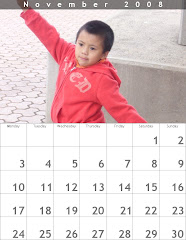

2 comments:
Which system did you prefer, I think I like google alerts, i'm not sure how lazy I want to be?
Leanne
There's this Google reader which I tried too. I discovered that this is different from Google Alerts. I will keep monitoring all these and in time I will be able to tell you which one I like best.
Each system has its own advantage. With Google Alerts, I can check these anywhere since these are tied up with my gmail account, same with Bloglines and Google Reader. But the ones that are subscribed to or saved into RSS feeds, I can only checked these out when I'm at work because these go to my office computer.
Post a Comment